WPvivid vs UpdraftPlus: Which WordPress Backup Plugin Is Right for You
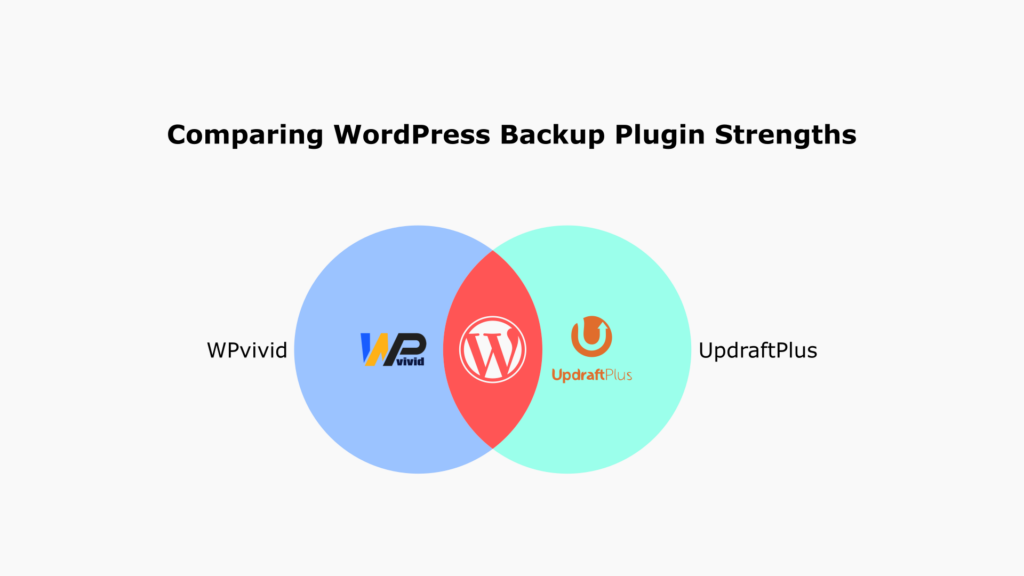
A reliable WordPress backup plugin is essential to protect your website from data loss, server failure, malicious attacks, or human error. This comprehensive comparison between WPvivid Backup & Migration and UpdraftPlus WordPress Backup Plugin helps beginners and small businesses choose the right tool for secure backups, seamless migrations, and easy restorations.
Table of Contents
🔍 Overview of the Plugins
WPvivid Backup & Migration

WPvivid is a fast-growing WordPress backup plugin with powerful migration and staging tools included in the free version. It has over 700,000 active installations, offering full-site backups, cloud storage integration, and automatic site migration.
UpdraftPlus WordPress Backup Plugin
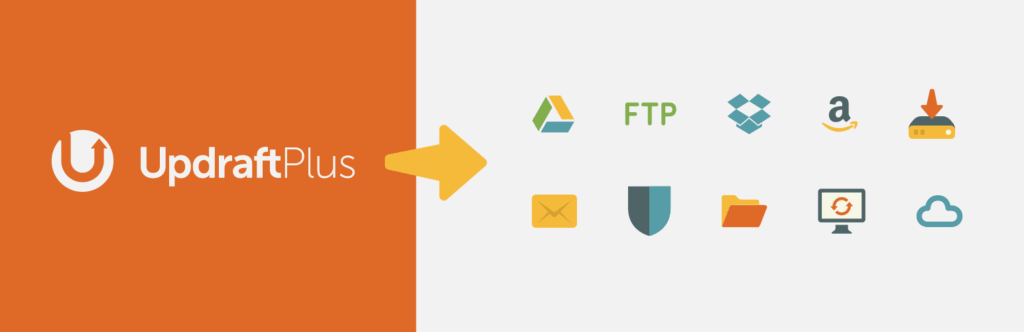
UpdraftPlus is one of the most popular WordPress backup and restore plugins with over 3 million active installs. It provides robust backup scheduling, encrypted storage, cloud syncing, and migration tools.
Both plugins are trusted by developers and small business owners globally.
📋 Free Version Comparison
| Feature | WPvivid (Free) | UpdraftPlus (Free) |
|---|---|---|
| Full-site backup | ✅ Yes | ✅ Yes |
| Scheduled backups | ✅ Hourly to Monthly | ✅ Every 2, 4, 8, 12h or daily |
| One-click restore | ✅ Yes | ✅ Yes |
| Cloud storage | ✅ Dropbox, GDrive, FTP, S3 | ✅ Dropbox, GDrive, FTP, S3 |
| Migration | ✅ Yes | ❌ No (premium only) |
| Staging environment | ✅ Yes | ❌ No |
| Email reports | ✅ Yes | ✅ Yes |
| Multisite support | ❌ No | ❌ No |
📝 WPvivid stands out in the free tier for its auto-migration and staging features, which are often paid in competitors.
💎 Premium Features Breakdown
WPvivid Pro
- 🔁 Incremental backups
- 🧪 Custom staging (push/pull, clone)
- 🔐 Backup encryption and scheduling control
- 🏷️ White-label branding (ideal for agencies)
- ☁️ Storage with Wasabi, WebDAV, pCloud, Backblaze
- 🔄 Backup before update
- 📂 Database + file filtering
UpdraftPlus Premium
- 🔁 Incremental backups
- 🔐 AES-256 encryption
- ☁️ UpdraftVault (1 GB free cloud)
- 🔄 Cloning via UpdraftClone
- 🛠️ WP-CLI, multisite support
- 📦 SCP, Azure, WebDAV, B2, Google Cloud
- 🧩 Modular add-ons for extra functions
Both offer excellent WordPress backup and restore options but cater to slightly different needs:
- WPvivid = simpler UI, staging
- UpdraftPlus = deeper control, enterprise-ready
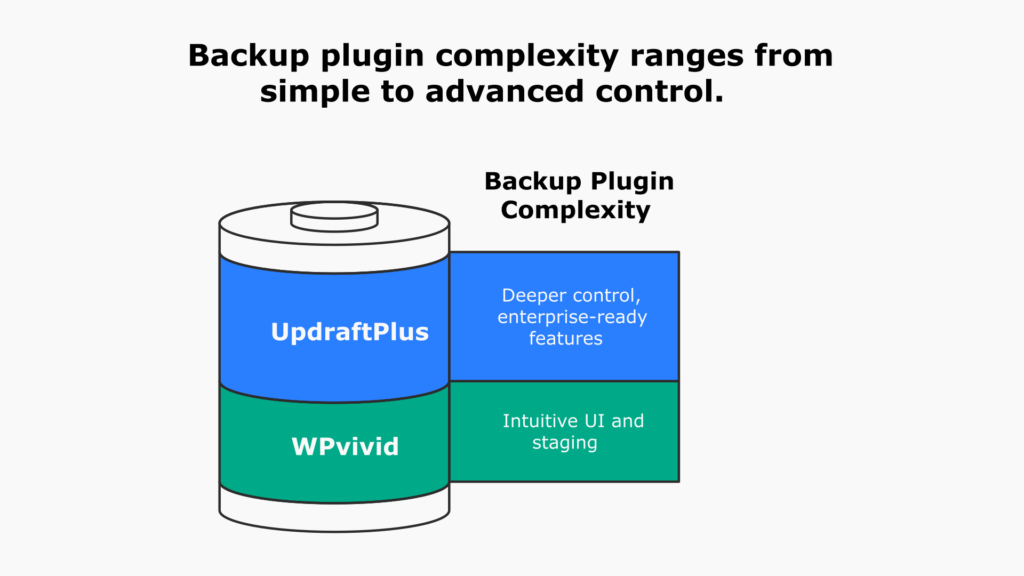
💰 Pricing
WPvivid Pro Pricing
- Blogger (2 sites): $49/year or $99 lifetime
- Freelancer (10 sites): $69/year or $139 lifetime
- Small Business (50 sites): $99/year or $199 lifetime
- Unlimited: $149/year or $299 lifetime
UpdraftPlus Premium Pricing
- Personal (2 sites): $70/year
- Business (10 sites): $95/year
- Agency (35 sites): $145/year
- Enterprise (Unlimited): $195/year
- Gold (All + UpdraftVault): $399/year
💡 WPvivid provides lifetime deals, making it more cost-effective for long-term use.
🚀 Cloud Storage and Performance
Both plugins support the most-used cloud options:
| Storage Provider | WPvivid | UpdraftPlus |
|---|---|---|
| Google Drive | ✅ | ✅ |
| Dropbox | ✅ | ✅ |
| Amazon S3 | ✅ | ✅ |
| FTP/SFTP | ✅ | ✅ |
| WebDAV | ✅ Pro | ✅ Pro |
| Wasabi | ✅ Pro | ✅ Pro |
| pCloud | ✅ Pro | ✅ Pro |
| Backblaze B2 | ✅ Pro | ✅ Pro |
| Azure | ❌ | ✅ Pro |
| Google Cloud | ❌ | ✅ Pro |
📊 Performance Tip: Use incremental backups if you have a large or frequently updated site.
🧪 Usability and Setup Experience
- WPvivid has a modern, minimal UI and guided wizards perfect for beginners.
- UpdraftPlus is more comprehensive, with fine-tuning options for developers.
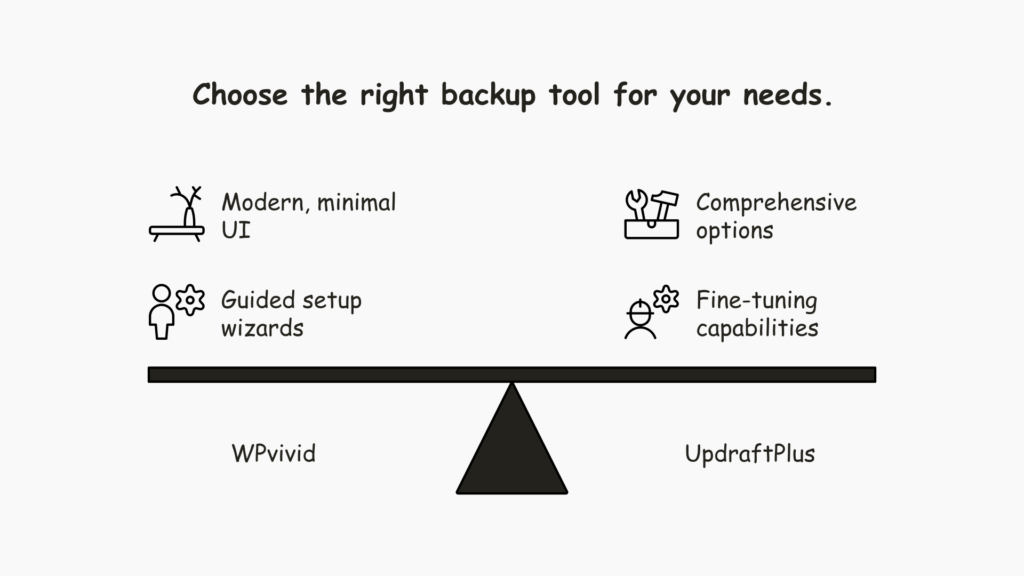
🎓 WPvivid is ideal for beginners and non-tech users.
⚙️ UpdraftPlus suits advanced users, agencies, and WooCommerce sites.
🔄 Migration & Staging Comparison
WPvivid Free includes automated site migration and staging.
UpdraftPlus requires premium add-ons for cloning or migration.
| Function | WPvivid | UpdraftPlus |
|---|---|---|
| Auto-migration | ✅ Free | ❌ Premium |
| Manual migration | ✅ Free | ✅ Free |
| One-click clone | ✅ Pro | ✅ Pro |
| Staging environment | ✅ Free | ❌ |
🧪 WPvivid wins for development and test workflows.
👥 Ideal Use Cases
- WPvivid:
- Non-tech site owners
- Bloggers, portfolios
- Freelancers and small agencies
- UpdraftPlus:
- Medium to large business sites
- Developers and tech teams
- Multisite/enterprise WordPress users
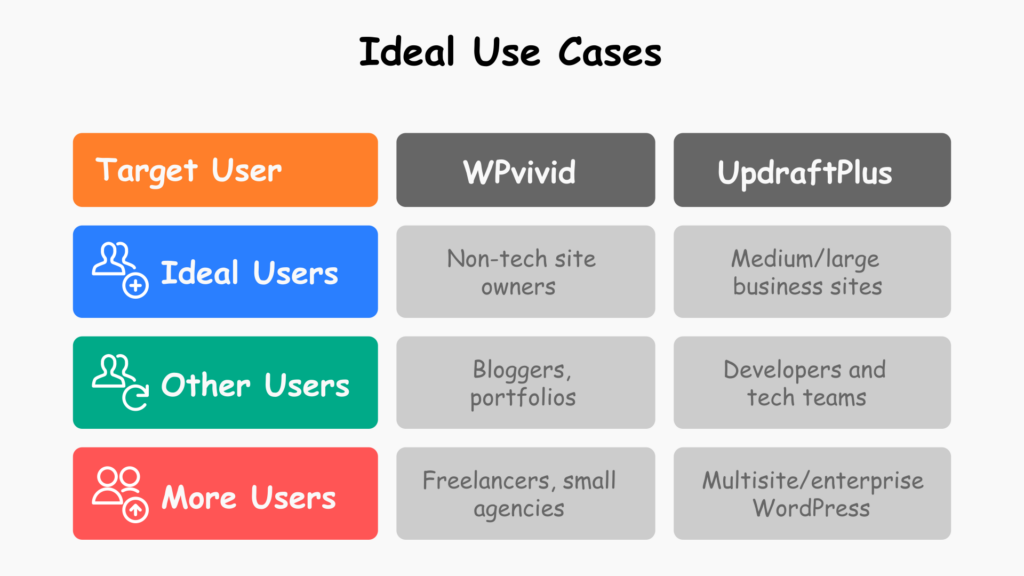
🛠️ Take the Next Step: Secure Your WordPress Site
➡️ Try WPvivid Backup Plugin for affordable and simple backup + staging workflows.
➡️ Explore UpdraftPlus for enterprise-grade backups and flexible storage integrations.
❓ FAQs: WordPress Backup Plugins
What is the best WordPress backup plugin for beginners?
WPvivid is the best option due to its simplicity, built-in migration, and staging features in the free version.
Can I schedule backups with WPvivid and UpdraftPlus?
Yes. Both plugins allow scheduled backups. UpdraftPlus offers more timing intervals.
Does WPvivid support incremental backups?
Yes, in the Pro version. It minimizes server load by backing up only changed files.
Which plugin supports site staging?
WPvivid supports one-click staging (even free). UpdraftPlus does not have native staging without additional tools.
Is cloud backup secure with these plugins?
Yes. Both support encrypted transfers and remote storage for security. For added safety, choose encrypted backups in the premium tiers.
Can I migrate my WordPress site using these plugins?
WPvivid allows full auto-migration in free version. UpdraftPlus needs a paid add-on for seamless migrations.
Which is more affordable?
WPvivid is more affordable and offers lifetime licenses. UpdraftPlus has higher annual costs but broader enterprise tools.
🧾 Final Thoughts
Both plugins are top-tier WordPress backup and migration plugins trusted by millions. Your ideal choice depends on needs:
- 💡 Choose WPvivid if you want an intuitive UI, staging tools, and lifetime pricing.
- 🔐 Choose UpdraftPlus for multi-layered backup security, deep cloud integrations, and multisite support.
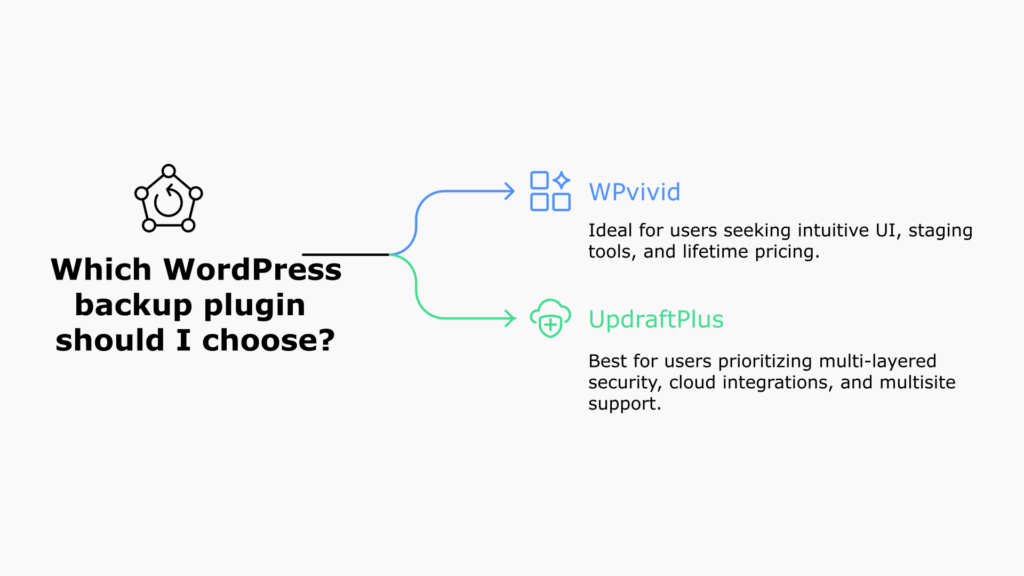
Whatever your choice, using a backup plugin is critical to maintaining a safe, restorable website.
🔗 Start Backing Up Your Site Today
🔹 Use WPvivid Backup & Migration for beginner-friendly backups and free staging.
🔹 Use UpdraftPlus WordPress Backup Plugin for scalable, secure enterprise backup.
